Feet digital artwork with AI Stable Diffusion
- Thread starter Luzik
- Start date
-
- Tags
- feet soles stable diffusion
You are using an out of date browser. It may not display this or other websites correctly.
You should upgrade or use an alternative browser.
You should upgrade or use an alternative browser.
- Joined
- Jul 23, 2019
- Messages
- 5,858
- Reaction score
- 2,614
- Points
- 170
amazing work! I'm trying as well to create some pics but it is challenging. Would you mind sharing your work flow and what checkpoints and models you use? Thank you
Hello Mad88,
Thank you for your message =)
Yes, achieving a realistic and satisfying render is truly challenging. Even with my process, it takes over an hour to achieve a satisfactory result.
I don't have much time to create a full tutorial, but for someone familiar with these tools, here's my process:
I mainly use these two or three checkpoints:
epicrealism_naturalSinRC1VAE
aZovyaPhotoreal_v2
realisticVisionV51_v51VAE
For example, for a generation using epicrealism:
Code:
Prompt: Photo of beautiful woman sitting on the bed barefoot, soles close-up, modest clothes <lora:feet:0.8> <lora:feetpose-000006:0.55> <lora:epiCRealismHelper:0.8>
Negative prompt: cartoon, painting, illustration, (worst quality, low quality, normal quality:2), (NegfeetV2:1.5), (naked:1.5)
Steps: 23, Sampler: DPM++ SDE Karras, CFG scale: 5, Seed: 809981724, Size: 512x768, Model hash: 84d76a0328, Model: epicrealism_naturalSinRC1VAE, VAE hash: c6a580b13a, VAE: vae-ft-mse-840000-ema-pruned.ckpt, Denoising strength: 0.35, Clip skip: 2, Hires upscale: 2, Hires upscaler: 4x_NMKD-Superscale-SP_178000_G, Lora hashes: "feet: bd96f337d623, feetpose-000006: 02a59a58ebd4, epiCRealismHelper: c5e24d9bc4b5", TI hashes: "NegfeetV2: df90b1ff666d", Version: 1.6.0At first, I don't use Hires. fix, and I generate several images with the above parameters.
As soon as I find an image that looks promising, I use its seed to regenerate variations using the 'X/Y/Z plot' script: X type = Steps, X values = 20,21,22,23,24,25,26,27,28,29,30,31,32,33,34,35,36,37,38,39,40,45,50,75
The goal is to find a coherent image with minimal distortion.
Then I keep the Steps value that suits me and generate using the given Hires fix parameters for the 'final' render.
I also sometimes use ADetailer to enhance the face and feet.
Here are other generation parameters using different checkpoints and using ADetailer:
realisticVisionV51_v51VAE
Code:
beautiful black woman lying down on her stomach with her feet up <lora:restfeetup55_rvkwi:1>, soles, RAW photo, an elegant ebony woman at modern and sober bedroom, high detailed skin, 8k uhd, dslr, soft lighting, high quality, film grain, Fujifilm XT3, realistic skin textures, detailed face, masterpiece, skin pores, Natural light, <lora:epiCRealismHelper:0.8>, perfect toes
Negative prompt: (deformed iris, deformed pupils, semi-realistic, cgi, 3d, render, sketch, cartoon, drawing, anime, mutated hands and fingers:1.4), (deformed, distorted, disfigured:1.3), poorly drawn, bad anatomy, wrong anatomy, extra limb, missing limb, floating limbs, disconnected limbs, mutation, mutated, ugly, disgusting, amputation, UnrealisticDream, text, watermark, (NegfeetV2:1.5)
Steps: 34, Sampler: DPM++ SDE Karras, CFG scale: 7, Seed: 20, Size: 640x515, Model hash: 15012c538f, Model: realisticVisionV51_v51VAE, Denoising strength: 0.25, Clip skip: 2, ADetailer model: face_yolov8s.pt, ADetailer prompt: "beautiful elegent ebony black woman smiling <lora:epiCRealismHelper:0.8>", ADetailer confidence: 0.3, ADetailer dilate erode: 4, ADetailer mask blur: 4, ADetailer denoising strength: 0.4, ADetailer inpaint only masked: True, ADetailer inpaint padding: 32, ADetailer use separate checkpoint: True, ADetailer checkpoint: aZovyaPhotoreal_v2.safetensors [5594efef1c], ADetailer model 2nd: foot-yolov8l.pt, ADetailer prompt 2nd: "beautiful ebony black woman feet, <lora:epiCRealismHelper:0.8> feet up, barefeet, soles <lora:feetpose-000006:0.75> <lora:feet:0.5>", ADetailer confidence 2nd: 0.3, ADetailer dilate erode 2nd: 4, ADetailer mask blur 2nd: 4, ADetailer denoising strength 2nd: 0.4, ADetailer inpaint only masked 2nd: True, ADetailer inpaint padding 2nd: 32, ADetailer use separate checkpoint 2nd: True, ADetailer checkpoint 2nd: epicrealism_naturalSinRC1VAE.safetensors [84d76a0328], ADetailer version: 23.11.0, Hires upscale: 2, Hires upscaler: 4x_NMKD-Superscale-SP_178000_G, Lora hashes: "epiCRealismHelper: c5e24d9bc4b5, feetpose-000006: 02a59a58ebd4, feet: bd96f337d623", TI hashes: "UnrealisticDream: a77451e7ea07, NegfeetV2: df90b1ff666d", Version: 1.6.0aZovyaPhotoreal_v2
Code:
(modern Ebony Black woman, beautiful face, young woman, Ebony Black skin tone, typical Ebony Black female features:1.4), (very sharp photo:1.1), (8k, RAW photo, best quality:1.3), (realistic, photo-realistic, feminine, modest clothes:1.1), detailed , (beautiful smile:1.2), charming, alluring, enchanting, Photo of a (smiling beautiful typical modern Ebony Black woman sitting on the bedroom barefoot:1.5), at Overcast, FOV 90 degrees, ultrafine detailed, Light, hard light, film grain, Fuji superia 400, Zoom lens, Colorful, Paint splotches, matte, [(art by Nicholas Roerich:0.7), (art by William Nicholson:0.7)::9], (soles close-up:1.3), (feet up:1.2), <lora:feet:0.55> <lora:feetpose:0.8> <lora:epiCRealismHelper:0.8>
Negative prompt: (frames,frame,borders,framed, wall frames,painting, wall painting, wall picture, walls, stretch marks, stretchmarks, blurry, out of focus, ugly, ugly face, ugly woman:1.7), (((petite, skinny))),((blurry)), ((piercing)),duplicate, deformed, makeup, cartoon, animated, render, missing limbs, child, childish, close-up, black and white, grayscale, painting, drawing, illustration, (worst quality, low quality:1.5), (bad-hands-5), easynegative, monochrome, grayscale, sketches, paintings, lowres, normalres, blurry, watermark, signature, logo,bad anatomy, low-res, (watermarks:1.5), ((text)), ((title)), username, paintings, sketches, (worst quality:2), (low quality:2), monochrome, grayscale, easynegative, bad anatomy, low-res, poorly drawn face, disfigured hands, poorly drawn eyebrows, bad body perspective, animal tail, anime,wrong anatomy, poorly drawn legs, wrong perspective legs, poorly drawn hands, (bad-hands-5:1.8), wrong hand, doll,cgi,japan,japanese,asian,Ugly, duplication, duplicates, mutilation, deformed, mutilated, mutation, twisted body, disfigured, bad anatomy, out of frame, extra fingers, mutated hands, poorly drawn hands, extra limbs, malformed limbs, missing arms, extra arms, missing legs, extra legs, mutated hands, extra hands, fused fingers, missing fingers, extra fingers, long neck, small head, closed eyes, rolling eyes, weird eyes, smudged face, blurred face, poorly drawn face, mutation, mutilation, cloned face, strange mouth, grainy, blurred, blurry, writing, calligraphy, signature, text, watermark, bad art,plastic skin,silicon,fake skin,,dangermouse dangerhawk dangerdonkey dangercrow, badhandv4, bad-hands-5, badhandv4, paintings, sketches, (worst quality:2), (low quality:2), child, loli, lowres, normal quality, ((monochrome)), ((grayscale)), skin spots, acnes, skin blemishes, age spot, glans,(worst quality:2), (low quality:2), (normal quality:2), lowres, ((monochrome)), ((grayscale)), text, watermark, username, skin spots, acnes, skin blemishes, bad anatomy, had bands, text, missing fingers, extra fingers, extra legs, ((mole)),child, kid, teenager, (((penis))), (((masculine))), (mask, goggles, headset, armpit hair, hairy armpit, morbidly obese, long cleavage:1.6)
Steps: 22, Sampler: DPM++ SDE Karras, CFG scale: 2.5, Seed: 3925799979, Size: 512x768, Model hash: 5594efef1c, Model: aZovyaPhotoreal_v2, VAE hash: c6a580b13a, VAE: vae-ft-mse-840000-ema-pruned.ckpt, Denoising strength: 0.25, Clip skip: 2, ADetailer model: face_yolov8s.pt, ADetailer prompt: "modern Ebony Black woman, beautiful face, young woman, Ebony Black skin tone, happy face, smiling, perfect face, beautiful face, photography, <lora:epiCRealismHelper:0.8>", ADetailer confidence: 0.3, ADetailer dilate erode: 4, ADetailer mask blur: 4, ADetailer denoising strength: 0.4, ADetailer inpaint only masked: True, ADetailer inpaint padding: 32, ADetailer model 2nd: foot-yolov8l.pt, ADetailer prompt 2nd: "(soles close-up:1.3), (feet up:1.2) <lora:feet:0.55> <lora:feetpose:0.8> <lora:epiCRealismHelper:0.8>", ADetailer confidence 2nd: 0.3, ADetailer dilate erode 2nd: 4, ADetailer mask blur 2nd: 4, ADetailer denoising strength 2nd: 0.4, ADetailer inpaint only masked 2nd: True, ADetailer inpaint padding 2nd: 32, ADetailer version: 23.11.0, Hires upscale: 2, Hires upscaler: 4x_NMKD-Superscale-SP_178000_G, Lora hashes: "feet: bd96f337d623, feetpose: 02a59a58ebd4, epiCRealismHelper: c5e24d9bc4b5", TI hashes: "EasyNegative: c74b4e810b03", Version: 1.6.0After generating the final image, I work on it in Photoshop to, for example, remove any extra toes, merge multiple parts from several generated images etc... Then I upscale it using Topaz Photo AI/Topaz Gigapixel AI, do color correction in Luminar Neo, and there you have it, job done!
For the LoRA models used, I'll let you search on civitai.com, that's where I downloaded them.
thanks a lot for the hints, you actually wrote a tutorialHello Mad88,
Thank you for your message =)
Yes, achieving a realistic and satisfying render is truly challenging. Even with my process, it takes over an hour to achieve a satisfactory result.
I don't have much time to create a full tutorial, but for someone familiar with these tools, here's my process:
I mainly use these two or three checkpoints:
epicrealism_naturalSinRC1VAE
aZovyaPhotoreal_v2
realisticVisionV51_v51VAE
For example, for a generation using epicrealism:
Code:Prompt: Photo of beautiful woman sitting on the bed barefoot, soles close-up, modest clothes <lora:feet:0.8> <lora:feetpose-000006:0.55> <lora:epiCRealismHelper:0.8> Negative prompt: cartoon, painting, illustration, (worst quality, low quality, normal quality:2), (NegfeetV2:1.5), (naked:1.5) Steps: 23, Sampler: DPM++ SDE Karras, CFG scale: 5, Seed: 809981724, Size: 512x768, Model hash: 84d76a0328, Model: epicrealism_naturalSinRC1VAE, VAE hash: c6a580b13a, VAE: vae-ft-mse-840000-ema-pruned.ckpt, Denoising strength: 0.35, Clip skip: 2, Hires upscale: 2, Hires upscaler: 4x_NMKD-Superscale-SP_178000_G, Lora hashes: "feet: bd96f337d623, feetpose-000006: 02a59a58ebd4, epiCRealismHelper: c5e24d9bc4b5", TI hashes: "NegfeetV2: df90b1ff666d", Version: 1.6.0
At first, I don't use Hires. fix, and I generate several images with the above parameters.
As soon as I find an image that looks promising, I use its seed to regenerate variations using the 'X/Y/Z plot' script: X type = Steps, X values = 20,21,22,23,24,25,26,27,28,29,30,31,32,33,34,35,36,37,38,39,40,45,50,75
The goal is to find a coherent image with minimal distortion.
Then I keep the Steps value that suits me and generate using the given Hires fix parameters for the 'final' render.
I also sometimes use ADetailer to enhance the face and feet.
Here are other generation parameters using different checkpoints and using ADetailer:
realisticVisionV51_v51VAE
Code:beautiful black woman lying down on her stomach with her feet up <lora:restfeetup55_rvkwi:1>, soles, RAW photo, an elegant ebony woman at modern and sober bedroom, high detailed skin, 8k uhd, dslr, soft lighting, high quality, film grain, Fujifilm XT3, realistic skin textures, detailed face, masterpiece, skin pores, Natural light, <lora:epiCRealismHelper:0.8>, perfect toes Negative prompt: (deformed iris, deformed pupils, semi-realistic, cgi, 3d, render, sketch, cartoon, drawing, anime, mutated hands and fingers:1.4), (deformed, distorted, disfigured:1.3), poorly drawn, bad anatomy, wrong anatomy, extra limb, missing limb, floating limbs, disconnected limbs, mutation, mutated, ugly, disgusting, amputation, UnrealisticDream, text, watermark, (NegfeetV2:1.5) Steps: 34, Sampler: DPM++ SDE Karras, CFG scale: 7, Seed: 20, Size: 640x515, Model hash: 15012c538f, Model: realisticVisionV51_v51VAE, Denoising strength: 0.25, Clip skip: 2, ADetailer model: face_yolov8s.pt, ADetailer prompt: "beautiful elegent ebony black woman smiling <lora:epiCRealismHelper:0.8>", ADetailer confidence: 0.3, ADetailer dilate erode: 4, ADetailer mask blur: 4, ADetailer denoising strength: 0.4, ADetailer inpaint only masked: True, ADetailer inpaint padding: 32, ADetailer use separate checkpoint: True, ADetailer checkpoint: aZovyaPhotoreal_v2.safetensors [5594efef1c], ADetailer model 2nd: foot-yolov8l.pt, ADetailer prompt 2nd: "beautiful ebony black woman feet, <lora:epiCRealismHelper:0.8> feet up, barefeet, soles <lora:feetpose-000006:0.75> <lora:feet:0.5>", ADetailer confidence 2nd: 0.3, ADetailer dilate erode 2nd: 4, ADetailer mask blur 2nd: 4, ADetailer denoising strength 2nd: 0.4, ADetailer inpaint only masked 2nd: True, ADetailer inpaint padding 2nd: 32, ADetailer use separate checkpoint 2nd: True, ADetailer checkpoint 2nd: epicrealism_naturalSinRC1VAE.safetensors [84d76a0328], ADetailer version: 23.11.0, Hires upscale: 2, Hires upscaler: 4x_NMKD-Superscale-SP_178000_G, Lora hashes: "epiCRealismHelper: c5e24d9bc4b5, feetpose-000006: 02a59a58ebd4, feet: bd96f337d623", TI hashes: "UnrealisticDream: a77451e7ea07, NegfeetV2: df90b1ff666d", Version: 1.6.0
aZovyaPhotoreal_v2
Code:(modern Ebony Black woman, beautiful face, young woman, Ebony Black skin tone, typical Ebony Black female features:1.4), (very sharp photo:1.1), (8k, RAW photo, best quality:1.3), (realistic, photo-realistic, feminine, modest clothes:1.1), detailed , (beautiful smile:1.2), charming, alluring, enchanting, Photo of a (smiling beautiful typical modern Ebony Black woman sitting on the bedroom barefoot:1.5), at Overcast, FOV 90 degrees, ultrafine detailed, Light, hard light, film grain, Fuji superia 400, Zoom lens, Colorful, Paint splotches, matte, [(art by Nicholas Roerich:0.7), (art by William Nicholson:0.7)::9], (soles close-up:1.3), (feet up:1.2), <lora:feet:0.55> <lora:feetpose:0.8> <lora:epiCRealismHelper:0.8> Negative prompt: (frames,frame,borders,framed, wall frames,painting, wall painting, wall picture, walls, stretch marks, stretchmarks, blurry, out of focus, ugly, ugly face, ugly woman:1.7), (((petite, skinny))),((blurry)), ((piercing)),duplicate, deformed, makeup, cartoon, animated, render, missing limbs, child, childish, close-up, black and white, grayscale, painting, drawing, illustration, (worst quality, low quality:1.5), (bad-hands-5), easynegative, monochrome, grayscale, sketches, paintings, lowres, normalres, blurry, watermark, signature, logo,bad anatomy, low-res, (watermarks:1.5), ((text)), ((title)), username, paintings, sketches, (worst quality:2), (low quality:2), monochrome, grayscale, easynegative, bad anatomy, low-res, poorly drawn face, disfigured hands, poorly drawn eyebrows, bad body perspective, animal tail, anime,wrong anatomy, poorly drawn legs, wrong perspective legs, poorly drawn hands, (bad-hands-5:1.8), wrong hand, doll,cgi,japan,japanese,asian,Ugly, duplication, duplicates, mutilation, deformed, mutilated, mutation, twisted body, disfigured, bad anatomy, out of frame, extra fingers, mutated hands, poorly drawn hands, extra limbs, malformed limbs, missing arms, extra arms, missing legs, extra legs, mutated hands, extra hands, fused fingers, missing fingers, extra fingers, long neck, small head, closed eyes, rolling eyes, weird eyes, smudged face, blurred face, poorly drawn face, mutation, mutilation, cloned face, strange mouth, grainy, blurred, blurry, writing, calligraphy, signature, text, watermark, bad art,plastic skin,silicon,fake skin,,dangermouse dangerhawk dangerdonkey dangercrow, badhandv4, bad-hands-5, badhandv4, paintings, sketches, (worst quality:2), (low quality:2), child, loli, lowres, normal quality, ((monochrome)), ((grayscale)), skin spots, acnes, skin blemishes, age spot, glans,(worst quality:2), (low quality:2), (normal quality:2), lowres, ((monochrome)), ((grayscale)), text, watermark, username, skin spots, acnes, skin blemishes, bad anatomy, had bands, text, missing fingers, extra fingers, extra legs, ((mole)),child, kid, teenager, (((penis))), (((masculine))), (mask, goggles, headset, armpit hair, hairy armpit, morbidly obese, long cleavage:1.6) Steps: 22, Sampler: DPM++ SDE Karras, CFG scale: 2.5, Seed: 3925799979, Size: 512x768, Model hash: 5594efef1c, Model: aZovyaPhotoreal_v2, VAE hash: c6a580b13a, VAE: vae-ft-mse-840000-ema-pruned.ckpt, Denoising strength: 0.25, Clip skip: 2, ADetailer model: face_yolov8s.pt, ADetailer prompt: "modern Ebony Black woman, beautiful face, young woman, Ebony Black skin tone, happy face, smiling, perfect face, beautiful face, photography, <lora:epiCRealismHelper:0.8>", ADetailer confidence: 0.3, ADetailer dilate erode: 4, ADetailer mask blur: 4, ADetailer denoising strength: 0.4, ADetailer inpaint only masked: True, ADetailer inpaint padding: 32, ADetailer model 2nd: foot-yolov8l.pt, ADetailer prompt 2nd: "(soles close-up:1.3), (feet up:1.2) <lora:feet:0.55> <lora:feetpose:0.8> <lora:epiCRealismHelper:0.8>", ADetailer confidence 2nd: 0.3, ADetailer dilate erode 2nd: 4, ADetailer mask blur 2nd: 4, ADetailer denoising strength 2nd: 0.4, ADetailer inpaint only masked 2nd: True, ADetailer inpaint padding 2nd: 32, ADetailer version: 23.11.0, Hires upscale: 2, Hires upscaler: 4x_NMKD-Superscale-SP_178000_G, Lora hashes: "feet: bd96f337d623, feetpose: 02a59a58ebd4, epiCRealismHelper: c5e24d9bc4b5", TI hashes: "EasyNegative: c74b4e810b03", Version: 1.6.0
After generating the final image, I work on it in Photoshop to, for example, remove any extra toes, merge multiple parts from several generated images etc... Then I upscale it using Topaz Photo AI/Topaz Gigapixel AI, do color correction in Luminar Neo, and there you have it, job done!
For the LoRA models used, I'll let you search on civitai.com, that's where I downloaded them.
I'll give it a try and post some results, if decent